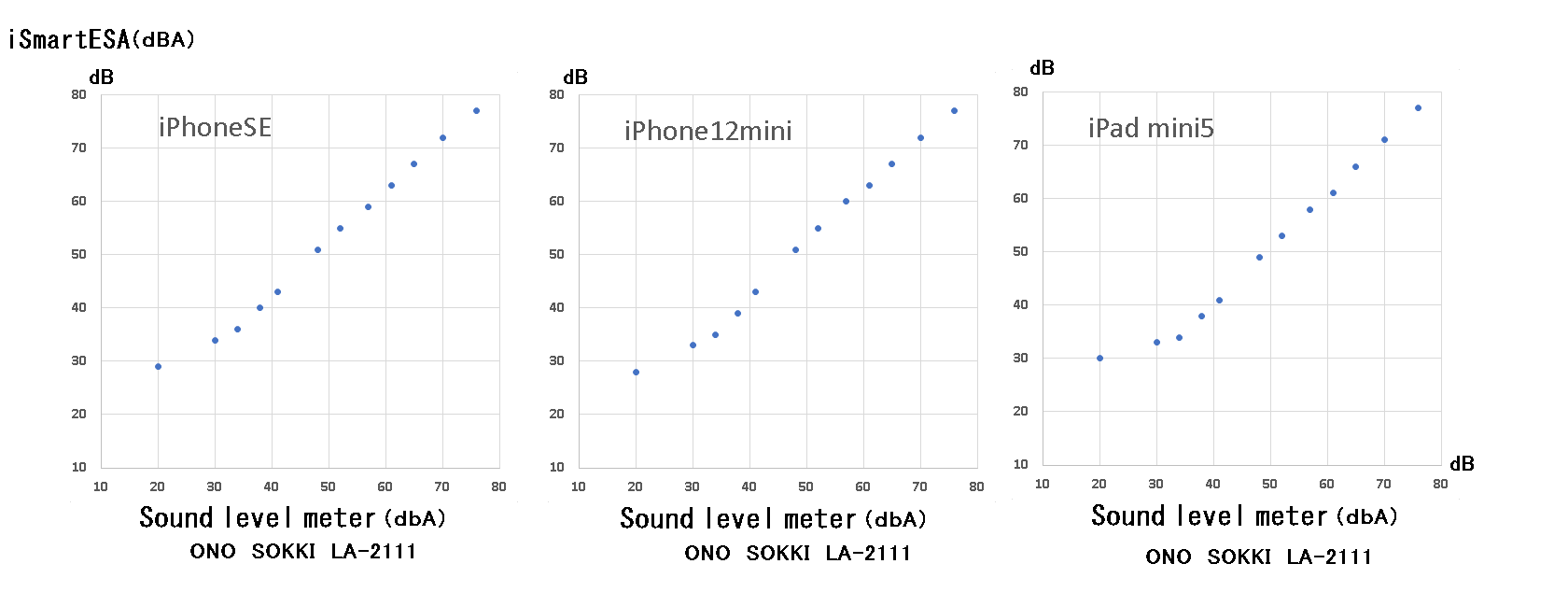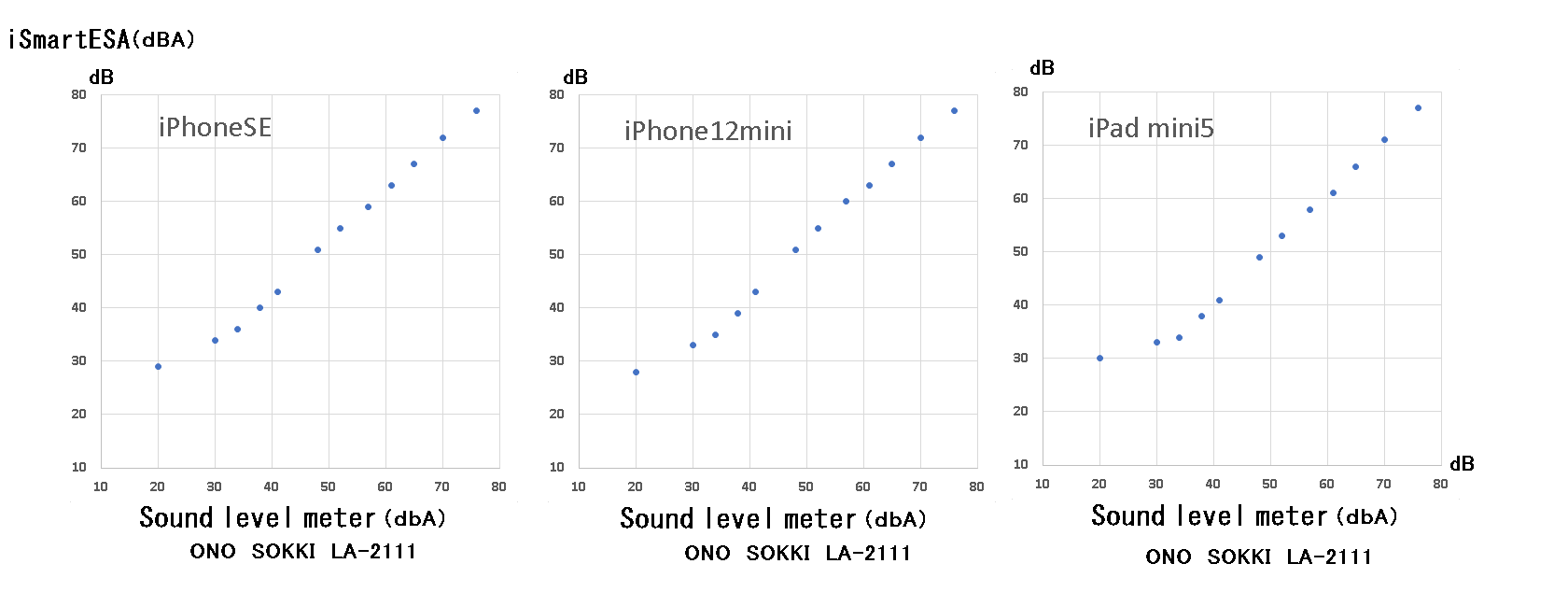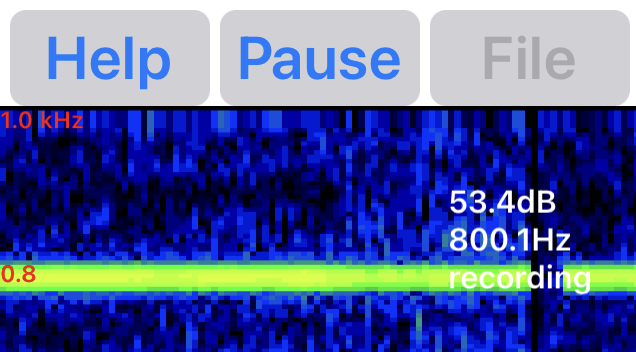Numerical value display during measurement
Sound pressure level and peak frequency are displayed in real-time calculations during measurement.
Sound pressure level:
The moving average sound pressure for 1 second is displayed on the screen.
If the Aural Characteristic (A) correction is set to ON in the on-screen settings,
the sound pressure value will be the result of the A characteristic correction.
This sound pressure value is adjusted to 0 dB = 20 μPa with the built-in microphone and a specific external microphone (SONY ECM-SP10),
The accuracy is not guaranteed and can only be used for rough comparison.
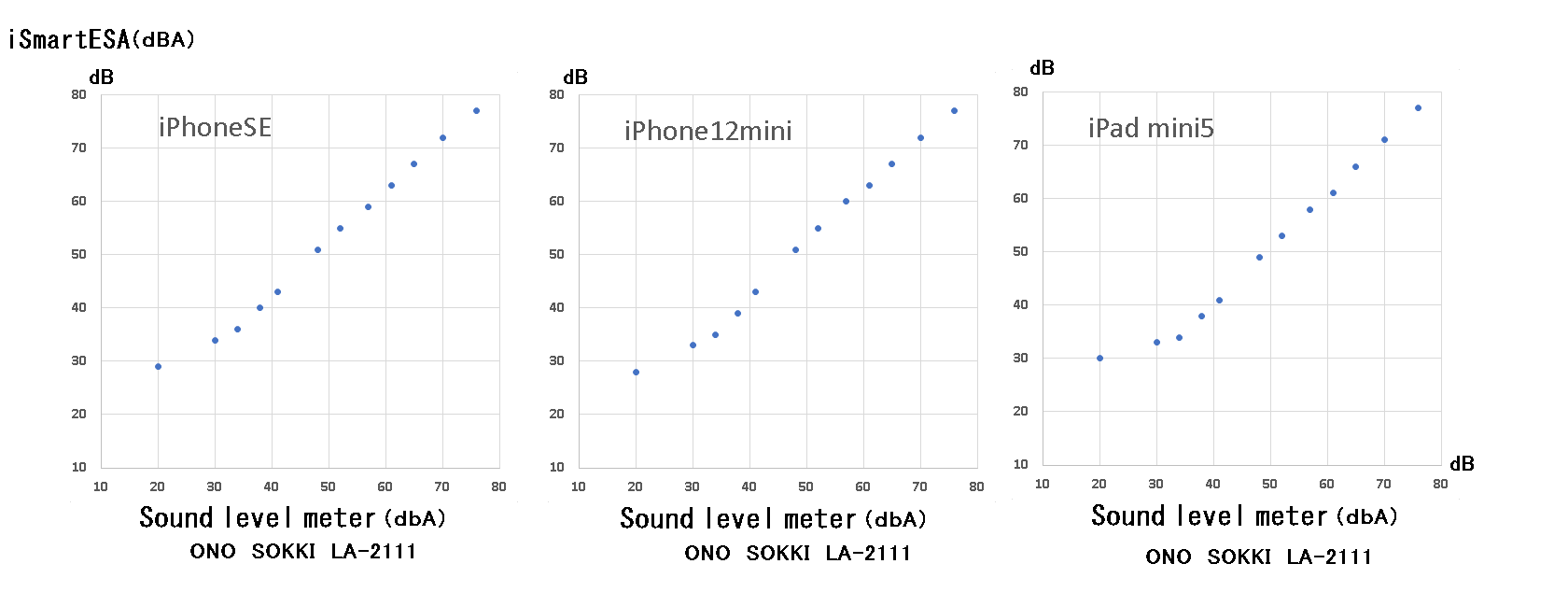
For reference, the above figure shows the correspondence between the values displayed on the screen
by this application and the values measured by the sound level meter (Ono Sokki) when using the built-in microphone
on iPhoneSE (2nd), iPhone12mini, and iPad mini5. In the range of 34-76dB of the sound level meter display value,
the displayed value with this application was 1-3dB higher on the iphone and 0-1dB higher on the iPad.
30dB or lower quiet environment was considered difficult to measure the correct sound pressure with the
iPhone and iPad examined. Under noise levels of 80 dB or higher, measurements with the built-in
microphone exceeded the limit of measurement and could not be taken, but using an external
microphone (SONY ECM-SP10), measurements up to about 100 dB seemed possible.
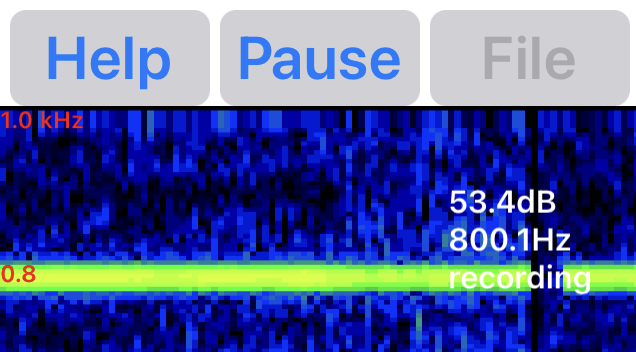
Peak frequency:
The frequency with the highest power in the frequency range set in the settings page is
displayed. The narrower the frequency range, the higher the frequency resolution.
The resolution is 0.1 Hz for a frequency range setting of 0-500 Hz, 0.27 Hz for 0-2 kHz,
0.67 Hz for 0-5 kHz, 1.34 Hz for 0-10 kHz, and 2.7 Hz for 0-20 kHz on the settings page.