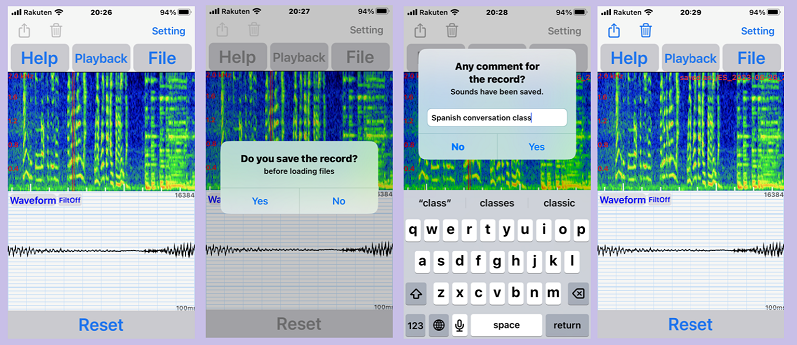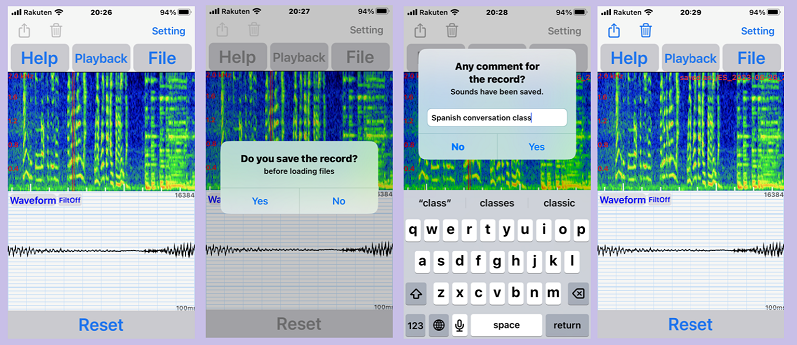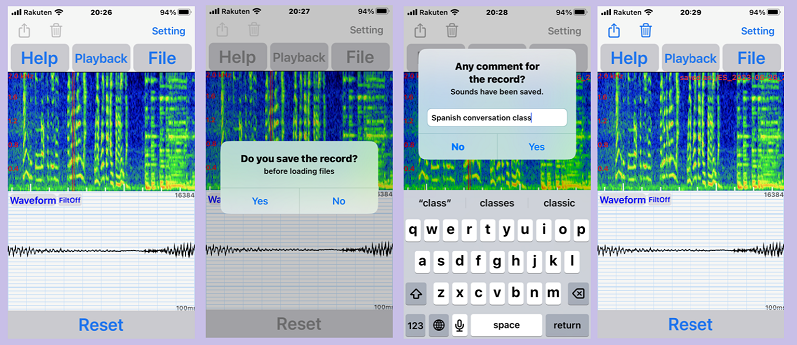Save, delete, share files
Saving Files
Measured sounds (10 or 20 seconds) can be saved as a file. Press the File button to get
the message "Do you save the record?". Press "Yes" to save.
At this time, an additional comment window will appear. The file will be saved with or without this comment entry.
Saved files can also be accessed through the standard iOS File app.
File deletion, sharing
There are two ways to delete files.One is to delete a file by "long tapping" the file you want to delete
in the list of files that appears when you press the File button. The other is to tap the trash symbol at the top of
the application screen. In both cases, a message appears asking if you really want to delete the file.
To share, press the left [↑] button at the top of the application screen. You can send a file
by selecting from the following options: an email attachment, send on Line, airdrop, etc.