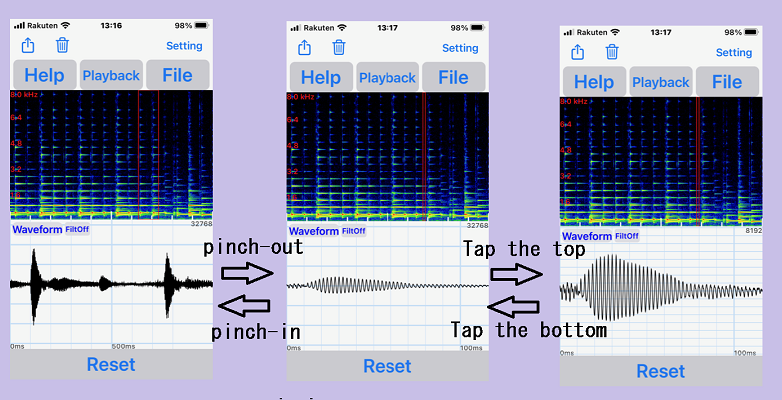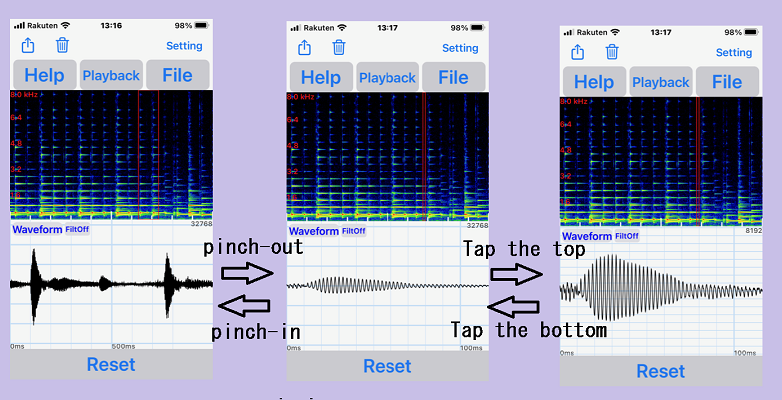Observation of waveform
Operation of the upper part of the screen (spectrogram):
In the case of 20-second recording, the time axis of the spectrogram screen moves
by slowly tracing the spectrogram screen left and right (panning operation).
Quickly tracing (swiping) up and down changes the frequency display
range on the screen. Tap the top/bottom edge to change the hue.These drawing conditions can also be
detailed on the "Settings" page.Please note that there is a time lag when changes to
these screen display conditions are reflected.
Tap any part of the spectrogram to display the waveform of that part below.
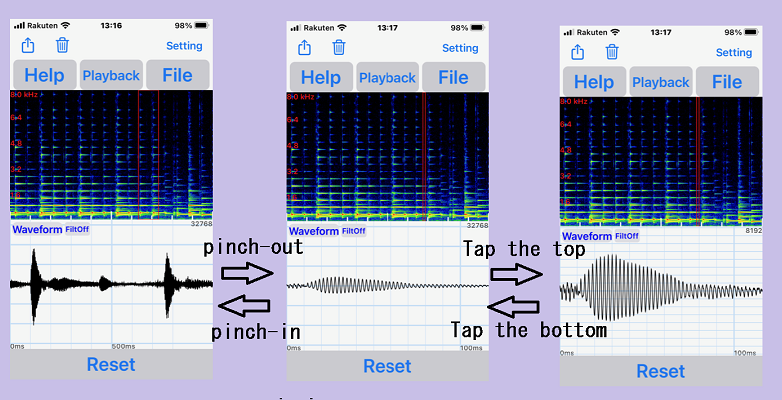
Observation of waveform:
Tap at the top to increase the amplitude, and tap at the bottom to decrease it.
In addition, the time axis can be expanded (pinch out) and contracted (pinch in)
by changing the distance between two fingers on the screen.