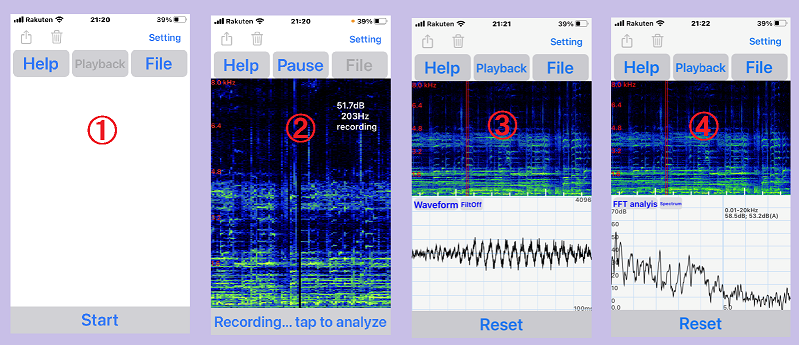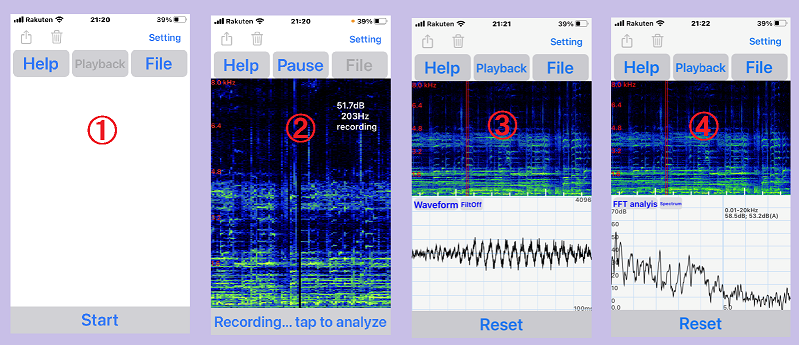Privacy policy
Acoustic Measurement with iSmartESA
1. How to install the application
Install the application named "iSmartESA" from the Apple Store. After installation, allow the app to use your microphone.
Caution: There are some articles on the Internet that say "Download iSmartESA for Android",
Please do not use it, as it seems to introduce a fake application.
2.Overview of the application's operation
①Press Start button to start measurement
②The acoustic image (spectrogram) screen (10 seconds) is repeatedly displayed in real time.
Tap the top of the screen to increase the display level, and tap the bottom of the screen to decrease it.
The displayed frequency range is narrowed by swiping upward and widened by swiping downward.
During the measurement, the
moving average sound pressure and peak frequency for one second are displayed on the screen.
Press Recording...tap to analyze button to analyze the data for 20 seconds immediately before pressing the button.
A 10-second spectrogram is displayed at the top and the time domain waveform is displayed at the bottom (③).
The time axis of the spectrogram can be moved by panning.
The time domain waveform can be selected by tapping anywhere in the spectrogram displayed at the top.
The time axis of the displayed waveform can be freely enlarged or reduced by pinching the analysis screen.
Various analyses such as FFT (④) can be performed on this set interval.
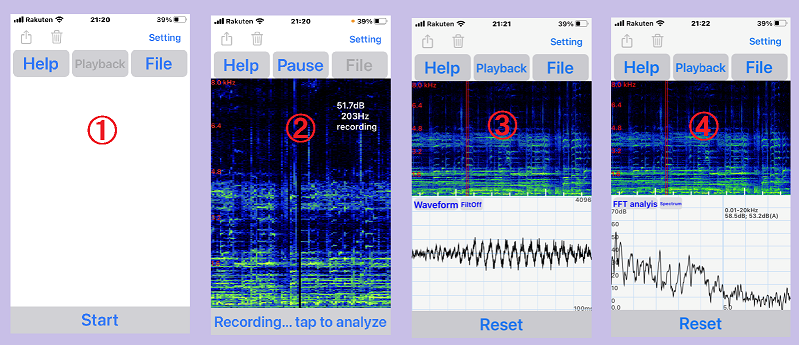
The content of the analysis screen changes with each press of the mode button as follows
Waveform → Envelope →
FFT analysis →
MEM analysis
For more information on the analysis screen, see the following section.
Press File button to save the measurement sound.
A dialog box will appear asking for comments, which can be entered if necessary. After saving the file,
you can also transfer the file using the share function.
Press Playback button to play the measurement sound for the 10-second interval displayed on the screen.
To measure again, tap Reset button and Start button will appear.
3. Operation Details
4. Privacy Policy
(1) Acquisition of user information This application stores measurement sounds on the user's device, but does not transmit them to others without the user's intention. The application does not acquire the user's personal information.
(2) Use of user information This application does not use the user's personal information.
(3) Provision of user information to third parties This application does not provide the user's personal information to third parties.
5. Contact information (for inquiries)
Email: nakano_fukuoka@yahoo.co.jp